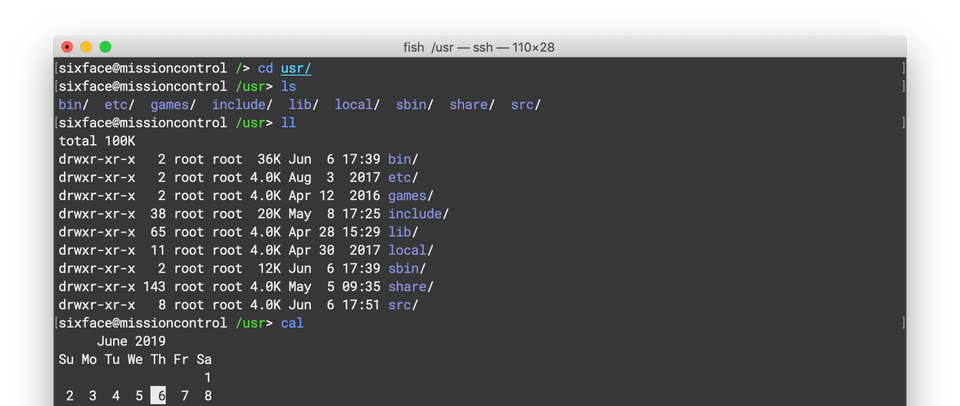For reference
Shortcuts in Bash
Ctrl + LClears the screenCtrl + cTerminate the commandCtrl + RSearch command history backwardsCtrl + ago to the start of the command lineCtrl + ego to the end of the command lineCtrl + kdelete from cursor to the end of the command lineCtrl + udelete from cursor to the start of the command lineCtrl + wdelete from cursor to start of wordAlt + bmove backward one word (or go to start of word the cursor is currently on)Alt + fmove forward one word (or go to end of word the cursor is currently on)Alt + ddelete to end of word starting at cursorAlt + ccapitalize to end of word starting at cursorAlt + umake uppercase from cursor to end of wordAlt + lmake lowercase from cursor to end of wordAlt + tswap current word with previous!!run last command!word– run the most recent command that starts with ‘word’
Shortcuts Pantheon Terminal
Ctrl + DCloses active tabCtrl + Shift + WCloses tabCtrl + Shift + TOpens new tabAlt + <1-9>Jumps to first-ninth tabCtrl + PlusIncrease font sizeCtrl + MinusDecrease font sizeCtrl + CCopy selected text (if there is nothing selected, it will terminate the current process)Ctrl + VPaste clipboard textCtrl + Shift + NOpen new windowCtrl + Shift + FOpen search fieldCtrl + Shift + ASelect all textCtrl + Shift + RightNext TabCtrl + Shift + LeftPrevious Tab