Update: This is no longer the case. Google voice app now has a multi-select and delete button
If you wanted to delete a bulk of messages in google voice, you're out of luck. Once you select multiple messages, it doesn't show you a delete button. Only the archive button.
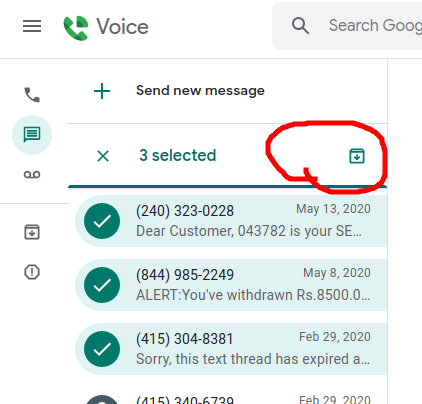
You have to open individual messages and select delete from the drop-down and click a confirmation box for every single message. But, if you want to delete multiple entries of anything else, say voicemails, you can do so.
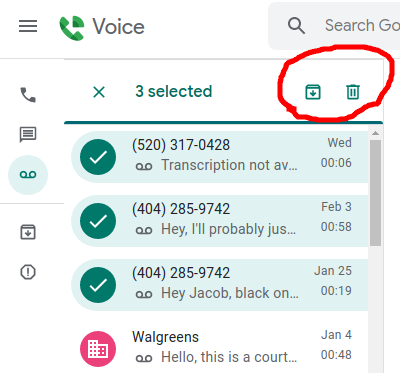
Why does Google do that? Clearly it's not the lack of imagination or ability. This is by design, and I don't know why they would make it extremely difficult for us to get rid of messages. I don't know what they use these messages for. I have sent a "feedback" and wrote that in a review of the App in play store as well. There's no response.
Current 'Solution'
When I search for this online, the solutions are either to delete you account and recreate it or making API calls from python. There are also some suggestion to go to 'Legacy Google Voice' and do it, but now it has only the settings page in legacy mode.
Selenium
So I created a simple script with Selenium automation to open Google Voice page in a browser and delete messages one by one. It's easier to modify if google changes the API or the UI design in the future. Here is the code. Enjoy.